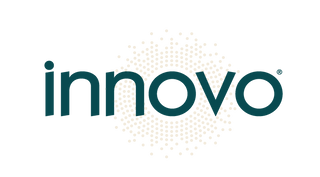Are you experiencing some hiccups with your INNOVO Urinary Incontinence Kit? Don't worry; we've got you covered! In this comprehensive guide, we'll address common concerns and provide solutions to ensure you get the most out of your INNOVO experience.
Error Code: E109
If your INNOVO display shows the warning sign with E109, it may indicate a battery issue. This error typically occurs when the battery is low or needs replacement. Fear not! Our dedicated Customer Care team is ready to assist you. Simply reach out to us via phone, email, or chat, and we'll help diagnose the problem and arrange a replacement battery if necessary.
Sometimes, the error may also occur due to a glitch in the system. In such cases, a simple reset might resolve the issue. To reset your INNOVO, turn it off, remove the battery, wait for a few minutes, and then reinsert the battery before turning it back on.
Error Code: EXXX
Encountering an error code beginning with "E" followed by numbers? This could indicate various issues, including connectivity problems, sensor malfunctions, or controller errors. To resolve this, it's best to reach out to our Customer Care team immediately for assistance. We have specialized technicians who can troubleshoot the problem remotely and provide guidance on the next steps.
While waiting for assistance, you can try a few basic troubleshooting steps:
- Ensure all connections are secure, including the leads, controller, and shorts.
- Check for any visible damage or wear on the device components.
- Restart the device and see if the error persists.
Error Code: P1 with Flashing Exclamation Mark
Is your device beeping with the P1 code flashing alongside an exclamation mark? This error usually indicates an issue with the connection between the leads and the controller. First, check the connections and ensure they are firmly plugged in. If the problem persists, contact our Customer Care team for further assistance.
Additionally, make sure there are no obstructions or damage to the leads or controller. Sometimes, debris or moisture can interfere with the electrical connections, causing errors. Cleaning the connectors with a dry cloth or compressed air can help resolve connectivity issues.
Error Message with Flashing Numbers between 1 & 8
Seeing flashing numbers between 1 and 8 on your INNOVO device? This error typically indicates a problem with the sensors or connections. Follow these steps to troubleshoot and resolve the issue:
- Ensure all sensors are smooth against the skin with no creases or folds.
- Check that the blue and red leads are fully clicked into the plug connections.
- Confirm that the plugs are securely attached to the shorts. If the error persists, remove the shorts and respray all sensors at least four times with INNOVO Spray before reattaching them.
Uncomfortable Sensation During Sessions
Experiencing discomfort during your INNOVO sessions? There are a few potential causes and solutions to address this issue:
- Ensure sensors are in complete contact with your skin, with no folds or creases that could cause irritation.
- Adjust the pulse level if it feels too intense. While you want to set the level high enough to elicit a good pelvic floor contraction, it's important to prioritize comfort and avoid pain.
- Apply an adequate amount of INNOVO Spray to each sensor before use to enhance conductivity and reduce skin irritation.
How Much INNOVO Spray To Apply
For optimal contact and conductivity, liberally apply INNOVO Spray to completely cover each of the eight interior panels on the shorts. It is recommended to use 3-4 sprays on each panel before every use, but feel free to add another spray or two if desired. The goal is to ensure good contact with the skin for effective muscle stimulation during your sessions.
Battery Life
Wondering how long your INNOVO battery will last? Battery life depends on the intensity of muscle stimulation being delivered by your INNOVO controller. On average, you should be able to get 5-10 treatment sessions from a fully charged battery. However, individual usage patterns may vary, so it's a good idea to monitor battery levels and recharge as needed.
To maximize battery life, avoid leaving your INNOVO controller on when not in use and recharge it promptly after each session. If you notice a significant decrease in battery life or performance, it may be time to replace the battery.
Charging the Controller
Unsure how to charge your INNOVO controller? Refer to our instructional materials, including the "How to Use" video and Quick Start Guide, for detailed guidance on charging your device. Typically, you will need to connect the controller to a power source using the provided charger and adaptor. Make sure to follow the instructions carefully to ensure proper charging and avoid damage to the device.
Adjusting Pulse Level
Curious about how to adjust the pulse level for your INNOVO sessions? Each person responds differently to the treatment, so it's important to pace yourself and find the right intensity level for your comfort and effectiveness.
Here's a general guideline for adjusting the pulse level during your INNOVO sessions:
- Your First Session: Start with a low pulse level and gradually increase it to give yourself time to become accustomed to the sensation. Focus on getting comfortable with the gentle tingling feeling.
- Your First Week: With each session, work to gradually increase the pulse level. As you do, you may start to feel your glutes contract with each pulse, indicating muscle engagement.
- First Month: Continue to increase the pulse level with each session until you reach the target intensity level. At this point, you should start to feel your pelvic floor muscles contracting and tightening between your legs.
It's important to listen to your body and adjust the pulse level accordingly. While you want to challenge yourself to achieve optimal results, you should never push yourself to the point of discomfort or pain. If you have any questions or concerns about adjusting the pulse level, our Customer Care team is here to help.
Difficulty Reaching Recommended Pulse Level
Struggling to reach the recommended pulse level during your INNOVO sessions? Don't worry; it's perfectly normal for it to take some time to adjust to the sensation and intensity of the treatment. Here are some tips to help you gradually increase your pulse level over time:
Start gradually: Begin with a low pulse level during your first session to give yourself time to become accustomed to the sensation. Focus on getting comfortable with the gentle tingling feeling and gradually increase the intensity as you feel more confident.
Progress gradually: With each session, work to gradually increase the pulse level to challenge your pelvic floor muscles and encourage growth and strength gains over time. Aim to increase the intensity gradually to avoid overwhelming your muscles or causing discomfort.
Listen to your body: Pay attention to how your body responds to the treatment and adjust the pulse level accordingly. You should feel a strong contraction in your pelvic floor muscles without any discomfort or pain. If you experience any discomfort or pain, lower the pulse level until you find a comfortable intensity.
Be patient: Building strength and endurance in your pelvic floor muscles takes time and consistency. Be patient with yourself and trust the process, knowing that progress will come with continued practice and dedication.
If you're having trouble reaching the recommended pulse level or have any questions or concerns about adjusting the intensity of your INNOVO sessions, don't hesitate to reach out to our Customer Care team for personalized guidance and support. We're here to help you achieve your pelvic health goals safely and effectively.
Warranty Information
What's covered under the INNOVO warranty? Here's a breakdown of the warranty coverage for your INNOVO device:
INNOVO Controller: INNOVO guarantees that your controller will be free from defects for a period of two years from the date of receipt. If your controller develops a fault within the warranty period, Atlantic Therapeutics Ltd. will replace or repair it free of charge, provided it has not been subjected to misuse, neglect, or unauthorized modifications.
INNOVO guarantees that your INNOVO shorts will be free from defects for a period of 12 months from the date of receipt. If your shorts develop a fault within the warranty period, INNOVO will replace or repair them free of charge, provided they have not been subjected to misuse, neglect, or unauthorized modifications.
Consumables such as spray or batteries are not covered under the warranty. If you have any questions or concerns about your INNOVO warranty coverage, don't hesitate to reach out to our Customer Care team for assistance. We're here to help ensure that your INNOVO experience is hassle-free and enjoyable.
Conclusion
In conclusion, troubleshooting your INNOVO shorts is a straightforward process with the right information and support. Whether you encounter error codes, discomfort during sessions, or have questions about usage, our dedicated Customer Care team is here to assist you every step of the way. By following the tips and guidelines provided in this comprehensive FAQ guide, you can maximize the effectiveness of your INNOVO sessions and achieve your pelvic health goals with confidence. Remember, your journey to a leak-free life starts with INNOVO!
If you have any further questions or concerns, please don't hesitate to contact our Customer Care team. We're here to help you make the most of your INNOVO experience and support you on your pelvic health journey. Thank you for choosing INNOVO!